You may think it’s harmless to share passwords with family members, friends, or co-workers. But sharing your password can lead to security issues and compromise your privacy. Even if you aren’t using a public computer, your passwords can be stolen and used to hijack accounts.
Password sharing happens more often than you think—and it’s only getting worse. Hackers were able to obtain thousands of email addresses from users of Yahoo!’s hacked email service, and it was only through a simple mistake. Yahoo then sent out an email to all of its users, informing them that their service had been hacked and had to reset their passwords. Unfortunately, the email was never fully tested before it was sent out to users, and Yahoo never considered that users might archive these emails. As a result, the passwords of 500,000 Yahoo users were hacked and posted online.
While on the surface this seems like a no-brainer, there is a growing trend of companies who, in the name of convenience, ask users to share their main passwords with the company. In the name of better customer service, they claim they will do everything they can to keep your passwords safe. A few examples are: asking for your main passwords to access your account and then quickly doing an update or new installation. This is done to make sure you get the best service possible and to make sure you don’t have to wait for a representative to accompany you. However, this is a huge security risk and should be avoided at all costs.
 Now, before we dive deep into the main reasons why password sharing is risky, it is important at this point to let you know that we have a free guide available for you to download, which has everything you need to know about why you should never give your main passwords to third parties.
Now, before we dive deep into the main reasons why password sharing is risky, it is important at this point to let you know that we have a free guide available for you to download, which has everything you need to know about why you should never give your main passwords to third parties.
Never give your main passwords to third parties. Here’s why:
- Your account becomes more vulnerable to phishing/sniffers
Phishing is when hackers spoof a company’s site to look like the real one, then send out emails to customers that look like they’re from the company. It may even say something like “Your account has been locked due to security risks.” Or it may say “You are almost out of storage space. Buy more”–anything to get you to click on the link and type in your password. A sniffer is a program that sits on a hacker’s computer and collects information as it travels through the internet. The sniffer program looks at the source and destination addresses and reads the emails. Many times, this information is used for spamming. So your account and your computer can become vulnerable to viruses and spyware
- Your account security is compromised
Sharing passwords is a lot like giving your house keys to a stranger. The stranger in this case is a hacker. If your passwords are being shared, then you need to change your password right away. If a hacker is using your information to access your accounts, you need to change all your passwords and update your security questions.
- Loss of ownership of accounts
You should not share your password. Ever. This is a pretty simple concept, but for some reason, plenty of people still feel the need to share their passwords with their friends and family. The biggest risk to you is that if you share your password with someone, they could take your account and start sharing it with their friends. From your email address, hackers will have access to any other passwords they want to change, including those from online marketplaces like Amazon! This only means that the hacker can easily replace your details (address and phone number) with theirs and make purchases using your account information.
Unauthorized access/ Cloud computing
The rise of cloud computing has been a boon to the average user who, with a few mouse clicks, can access and share their files, photos and video among family members, friends and across the globe. But this convenience comes with a price, and that price is security. At any time, a hacker can gain unauthorized access to your personal information and compromise your credit cards, your bank account and even your identity.
 Guidelines for password management
Guidelines for password management
Passwords are the keys to your digital kingdom, so it’s important to understand how best to deploy them for maximum security.
The most effective way to avoid problems that can arise from loss or theft of your smartphone is to protect it with a strong password. Experts generally recommend that you have at least eight characters in your password, and that you use at least one capital letter, one number and one symbol. For example, if your favorite password is “password,” try “Pa$$w0rd!” (with quotation marks) or “Password1!” (with exclamation marks).
No matter what your password is, it will be less effective if it is easily discovered. And the best way to keep a password secret is not to write it down anywhere.
Conclusion
In a nutshell, this article is simply communicating this:
- Never share your password with anyone, for any reason!
- As much as you can, avoid reusing a password or using the same password for multiple accounts.
- Avoid using automatic logon functionality.
- Avoid writing your password down.
- If password sharing is part of your firm’s policies, try as much as possible to opt for solutions with provision for single sign-on.
Don’t forget to download our free guide to access guidance to this and much more!
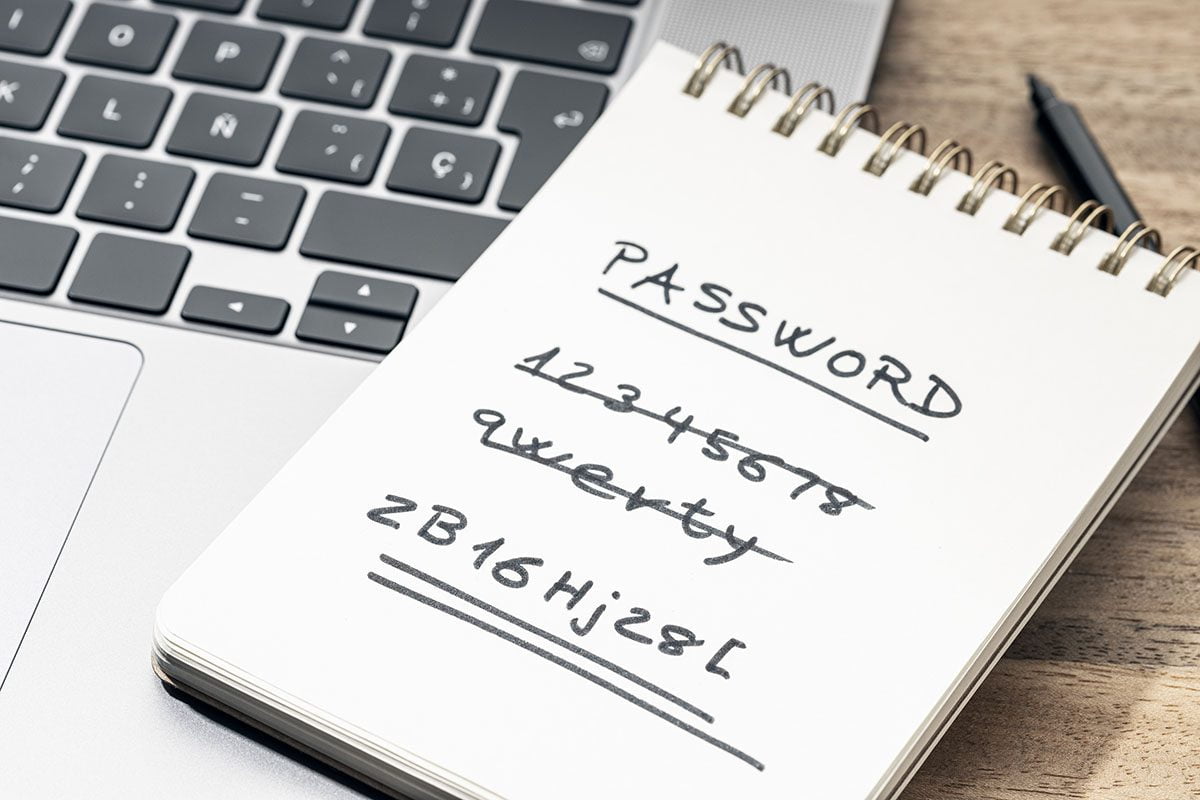
Leave a Reply